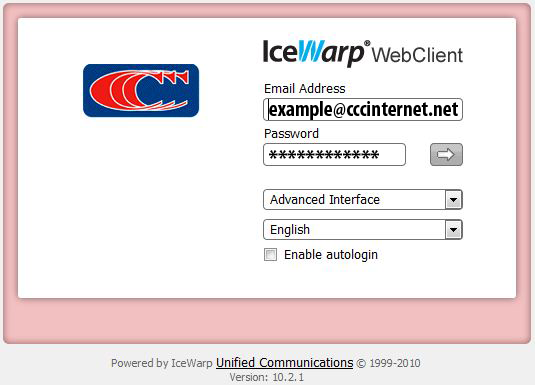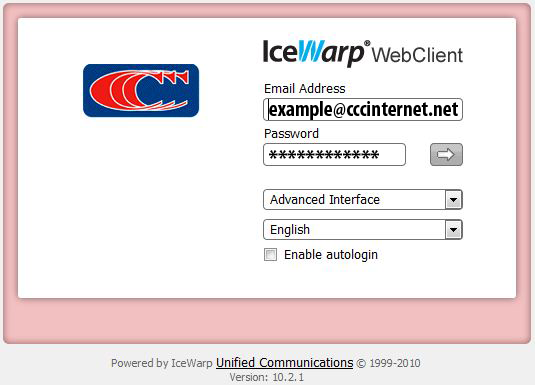
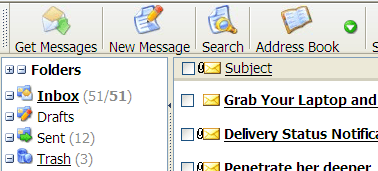
What is CCCINTERNET WebMail? If you open Internet Explorer, Firefox, Safari, Netscape, etc. to access your 'cccinternet.net' e-mail, you are probably using CCCINTERNET WebMail. The new CCCINTERNET WebMail will look like the screen shots shown above.
If you open Outlook Express, Windows Mail, Windows LIVE, Mac Mail, Eudora, Outlook, Incredimail, Thunderbird, etc., you are not using CCCINTERNET WebMail. This means none of the requirements for CCCINTERNET WebMail will apply to you. Click here for further information for your e-mail client.
If you use CCCINTERNET WebMail:
Please review the following for CCCINTERNET WebMail:
If you rely on WebMail and cannot afford to lose any messages within your existing WebMail, CCCINTERNET suggests using an e-mail client (Outlook Express, Windows Mail, Windows LIVE, etc.) to back-up your e-mail. Click here for step-by-step walk-through in setting up Outlook Express. Please call CCCINTERNET at 507-642-5555 for assistance in completing this back-up.
If you have messages separated into additional folders within WebMail, CCCINTERNET recommends backing up your e-mails by using an e-mail client (Outlook Express, Windows Mail, Windows LIVE, etc.). Click here for step-by-step walk-through in setting up Outlook Express. Please call CCCINTERNET at 507-642-5555 for assistance in completing this back-up.
CCCINTERNET WebMail is designed for the following web browsers:· Internet Explorer 8, Internet Explorer 7, Firefox 3, Firefox 2, Safari 4, Safari 3, Opera 10, and Opera 9. If you are having problems access or viewing CCCINTERNET WebMail, note that JavaScripting will need to be enabled.
How to Log On to New CCCINTERNET WebMail: Enter your complete e-mail address and e-mail password (see example below). If you do not remember your password, please contact CCCINTERNET at 507-642-5555. Note that you can choose to save your login and password by selecting 'Username and Password" from the drop-down menu in the Remember field.